YouTube Video Editor Software: Lightworks Review & Buying Guide
The editing process involves bringing down the footage/audio into something more manageable and is what creates the final cut of the project. There are several options for software/apps to edit your videos. In this article, we’ll be discussing Lightworks. However, before we get into that, we’re going to look at some reasons why editing is so important.

Why is Editing YouTube Videos Important?
We’ll get into the review in a bit, but first we’re going to find out why video editing is so important. There are several reasons why editing your videos before posting is so important. They are as follows:
- Allows you to review the content. Shooting video is fast-paced and you can end up overlooking several aspects. When you edit, you have time to review the content and bring it together to create a coherent video. You can blend unrelated clips into a story that means something.
- Generates the ideal flow. Editing makes the video smooth and organized. When you edit, you can capture the flow with necessary cuts, pace, and sound to evoke emotion in your audience.
- Creates smooth transitions. This is where you will make decisions regarding transitions, effects, color, and so much more. Transitions allow the viewer to understand how the shots/scenes are related.
- Ensures smooth audio: Editing sound is just as important as the visuals. This involved assembling sound into the final clip, adjusting volume, and manipulating the sound so it matches the visuals.
- Enriches creativity. Skilled video editing enriches the creative choices that are made during the process.
Steps for Editing Your YouTube Videos
Editing can be quite chaotic. There is so much to be done. Below, we will outline the steps to this process:
- Choose your program. In this article, we’ll be discussing the merits of the Lightworks program.
- Use the program to make the necessary edits. Lightworks offers a variety of professional tools to help you get this done.
- Once you’ve done editing, add special effects if desired.
- Choose a format for your video. YouTube accepts a variety of formats, including: WMA, MP4, or AVI. Download to your computer.
- Upload your video to YouTube to share it with the world.
Best Practices for Editing Videos
You can improve your organization and efficiency when it comes to editing by following these best practices:
- Organize footage
- Rename files
- Add meta data
- Create backup files
- Get feedback
Now that we’ve explained some generalities regarding the editing process, we’ll move on to our Lightworks Review and Buying Guide.

Lightworks Review & Buying Guide
Lightworks is a video editor that is unlike any other video editing tool on the market for editing your YouTube videos. This tool has opened a whole new world of video editing tools for the novice creator/editor, providing them with a variety of advanced features in an augmented platform.
This editing app provides you with the ability to let loose your creativity and imagination with your video by offering you the most effective tools in the industry. Furthermore, all of this can be done without compromising the reliability, flexibility, and speed of the app. However, is it safe?
The working process of Lightworks is much different than other video editing apps or tools and it takes a bit of getting used to. However, once you learn it, you will fall in love with working on the platform. The kind of work you’re doing has no bearing on your user experience with it.
You can easily do light work such as joining multiple short videos, trimming, resizing, and cutting. On the other hand, if you need more in-depth editing such as bringing in real-time effects or color corrections, you can do those as well with this app.
Lightworks is a great tool to consider using for your next short video. You have access to features including 4K results, sad/HD, deep color grading, wide format support, and so many others. This will bring your editing to a whole new level.
The industry level features with this app make it ideal for a variety of uses, including academic, promotional, and commercial video productions. Below, we’ll discuss some of the most significant features of this YouTube video editing app, as well as an in-depth review. These things are what makes Lightworks stand out way ahead of the competition.
Important Features of Lightworks
Below, we will be pointing out and discussing some of the most important features of Lightworks. These include:
- Simple, intuitive interface
- Batch video editing
- Easy timeline editing
- Export videos for YouTube
- Wide file format support
- Fast video backup
- Deep color grading
Lightworks has a simple, intuitive interface
Lightworks is considered one of the best video editing software for the novice. This amazing app has blended together the simplicity needed by beginners with the tools for advanced editing.
The Lightworks interface is a lot different from the rest of the editors on the market. Due to all of the tools available, it seems highly sophisticated. However, once you really get started with using it, you’ll find that it’s really easy to learn everything that can be done with it.
The Lightworks interface includes a dark theme, which looks beautiful, and it operates on full screen by default. On the start page, you’ll find all of your projects listed in a 3 by 4 grid. The Lightworks logo will be in the upper left corner of your screen.
You do have the option to place the logo in the upper right corner of the screen. This will bring in a drop down menu with four headings:
- Project spaces
- User interface
- Hardware
- Licensing
Then, you’ll be taken to a whole new window, where you’ll be provided with four options to view the various pars of your project:
- Log
- Edit
- VFX
- Audio
Log will take you to look at managing your project assets with four tiles that are fully resizable. Edit provides you with expanded details of the asset tils of the project on the left side of the window. In both of these views, a tile is provided for the video preview, which reveals how the project will look once the edits are completed. The VFX option enlarges the preview tile with a large control panel that shows the effects settings on the left side of the screen. Finally, the audio option will provide you with a waveform audio track below the preview tile, as well as a tile that is dedicated to the audio effects on the left side of the screen.
The organization of the various elements of your project makes it really easy to learn how to perform the different functions. When you begin to explore the software, you’ll end up finding more options and features hidden away.
Lightworks allows batch video editing
Often, creators discover that they are dealing with several of the same/similar types of videos that need basically the same style of editing or touch. Most editing software or applications require that you import them one by one, then do your edits and export- which takes forever.
However, with Lightworks, this is not the case at all. This software allows you to do batch video editing. This means that you can group your videos together and use the “Bin” element in the tool kit to create a bin to add your videos to.
This is extremely helpful for those who manage lecture videos, television series, and other videos that require similar editing to be done. This tool will help you avoid mismatching or editing each video, getting confused and messy doing individual edits, and wasting your time going from one place to another on your PC. This is one of the tools that is perfect for the professional video editor- but it does also work well for the novice.
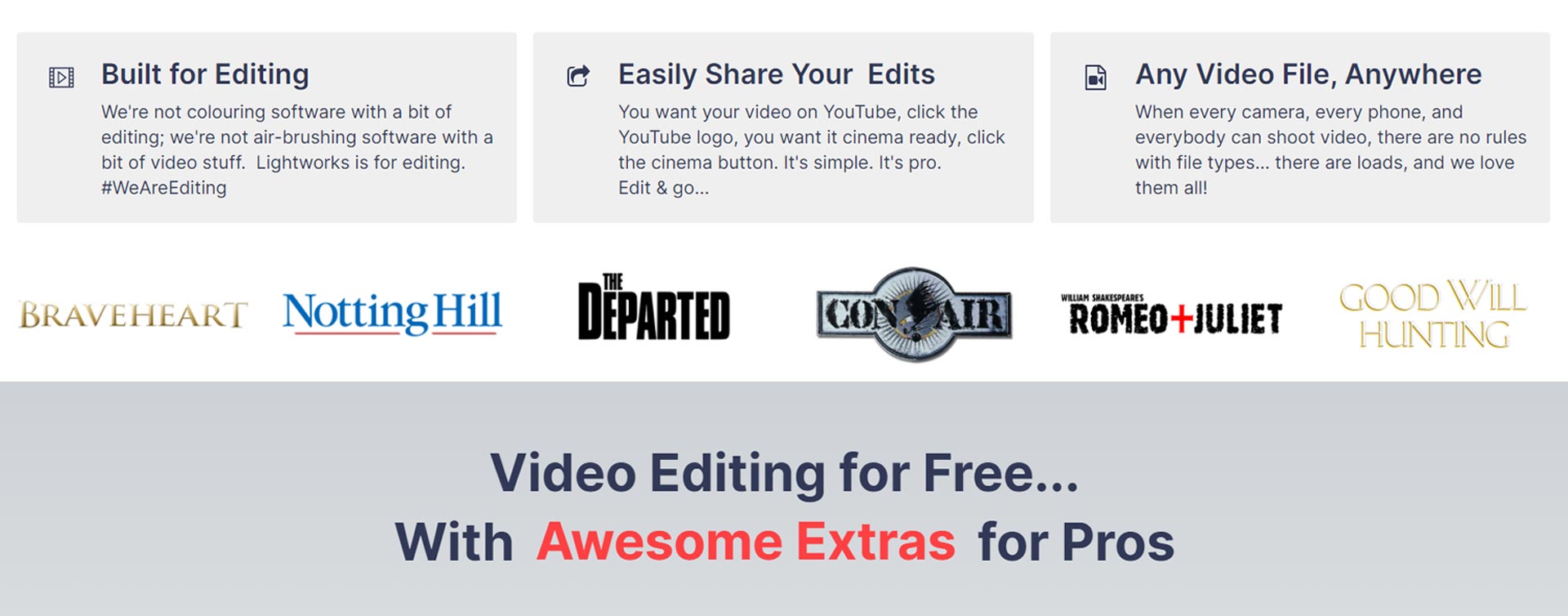
Lightworks makes timeline editing easy
The whole idea of having the timeline tool in a video editor really does make things fairly easy. In Lightworks, this option falls under the “Edit” heading. This will show you the audio and video tracks of your project in waveform under the preview tile.
With the timeline tool, you will be able to resize the length of your track, get a preview from any point, and so much more.
You can relocate tracks using this tool by dragging a clip from the clips window and dragging it into the project. Once the clip is placed on the track, you can hover over it and the pointer will change it’s shape based on it’s location. Once you’ve gotten to know this tool, there are so many things you can do with your project- and be able to track in real-time how it will actually look.
Lightworks allows you to export videos up to 4K
While it’s true that Lightworks has a wide variety of professional tools on board, the focus of the software is actually the average user. This is the creators who blog, do updates on social media, make YouTube videos, etc.
Since the various social media sites have different requirements for uploading files, you’ll need a variety of resolutions available. Lightworks allows you to download several different types of files form SD (Standard definition) to 4K, depending on the requirements of the platform you are using.
Additionally, there’s a handy feature that allows you to directly upload your videos to Vimeo or YouTube right after editing. You don’t need to download the video to your computer and then go to the site and upload from there. All you need are your credentials to get into the site, whether its YouTube or Vimeo. This saves lots of time for creators that are posting content on a daily basis.
In addition, you can add hashtags to your video to make it discoverable by the search engines.
The fact that this software offers 4K video output makes it ideal for the smaller professional products, such as television ads and short films. Many of the mobile phones on the market now include 4K video editing, which allows you to save your memories in high-res so their quality is not compromised.
Lightworks supports wide file format
When it comes to video file formats, there are so many different ones and new ones are being added each and every day. You never know which format you’ll end up working with, so it’s clear that you must be able to work with anything.
Lightworks is a platform that allows you to work with various file formats, including the wide files. In addition to being able to work with a wide array of file formats, Lightworks allows you to choose your file format for export. Again, there are lots of options going on here.
Lightworks allows fast backup of videos
When it comes to professionally editing your videos, it might be that you don’t do all of the work on a single PC. Therefore, it’s critical that you are able to safely and easily transfer the files from one PC to another without fear of losing them.
Lightworks allows you to create a backup copy that has all of your work saved. This allows you to opt for exporting all of the relevant data for the project, starting from multiple photos and videos in one single folder. Additionally, you have the option to create an archive of your data to take with you if you desire.
This can be done by right-clicking on the window that contains the media files that are used in this project. Then, you can choose the “Bin Commands” section, which brings up the context menu. At this point, you would choose “Export and Backup. Then, choose the Lightworks Archive option, which you’ll find right there.
This makes it really easy to work on your files when you are working both from your home PC and your work PC because you can carry your project with you. You can use this tool to complete work within a specified time, before the final deadline.
Lightworks allows deep color grading
In the world of video creation, the color is known as the soul of the video- the defining element. Lightworks has provided an advanced tool that you can use to modify and adjust the colors in your project. Additionally, it includes the option for image color creation, as well as a variety of filters that you can use to revamp your project.
This tool allows you to modify every color aspect, including tone, brightness, shades, contrast, balance, and so much more. There’s an option for monochrome light hat will provide your video with a vintage, retro look. These features allow you to enhance your project and elevate it to an entirely new level.
Lightworks Review: Overall Verdict
Overall, Lightworks seems to be a great tool for editing your YouTube videos. The roots of this software have provided service to movies such as Pulp Fiction.
Therefore, it’s no doubt that the previous versions of this software are high-end professionals that use the software in the industry. You will have two options with this software. You can choose the free version, which will give you all the basics you need- but if you need the more professional options, you may consider the paid version.
One thing the free version does not do is offer the export option- but uploading wont’ be an issue.
The paid version has a variety of features to offer, including easy management of clips, artistic cropping and vignette, creative video montage, and presets for beginners. Additionally, there is a wide variety of filters and effects to create a funky video. Plus, you’ll have access to all the tools that allow you to adjust framerate, color settings, resolution, and so much more.
This, of course, provides you with a sense of control over your videos. With the free version, your resolution and format are limited to 720 pixels and MPEG/H.264, respectively. Again, the free version does not allow export to Vimeo or YouTube, but the paid version does.
So, as you can see, many of the features are limited to the paid version. Some of those other features include: project sharing, timeline rendering, and 3D.
If you are debating between the standard and the pro versions of Lightworks, take the time to determine which one would suit your needs best. If it’s the pro version, check your budget to be sure that it will work. There really are a lot more features with the pro version and it is so easy to use that absolutely anyone can do it.
You can pay monthly for the Pro version, at a cost of $23.99/month or you can pay for a year at a cost of: $239.99 per user. The yearly subscription ends up giving you 2 months for free.
There is one more option, the Lightworks Outright, which is $389.99 for life- you never have to pay again.
Conclusion
As you can see, Lightworks is potentially one of the best options when it comes to editing videos for YouTube. Taking the time to edit your videos is important because you want to be known for creating quality content. You want your viewers to see you as an expert, not as a messy creator. Consider trying the free version just so that you can find out what it can do for you. If you find that’s working just fine, great. If you find that you need greater functionality, then consider getting the pro version.




