Best Times to Upload to YouTube: An Ultimate Marketing Guide
If you’re like many people, you’ve wasted more than one afternoon watching one video after another on YouTube. Of course, YouTube has always been known as a source for entertaining content, but it’s also staking a claim as a valuable tool for internet marketers. In fact, according to research, approximately 55% of marketers are using YouTube as part of their strategy.
You’re probably thinking that’s all fine and dandy, but your audience isn’t on YouTube- right? Actually, you might want to rethink that. Studies reveal that 25% of internet users are spending 10 hours or more watching videos and there are more than 2 billion active users around the world. The platform is so vast that it’s broadcast in 76 different languages.
In this article, we’ll discuss the best times to upload your videos to YouTube, as well as provide you with the top 10 best practices for using YouTube for business.
How to Determine the Best Times to Upload to YouTube
Believe it or not, there is an ideal time for everything- including publishing your videos on YouTube. When you publish on the right day and time, you could end up with more view and subscribers, which will lead to a higher income from your channel. Below, we will provide you with a few ways to determine the best times to upload your videos.
Use the “When your viewers are on YouTube” report
In 2020, YouTube discussed going beyond basic demographics on audience reports and including a tool to help users determine when their audience is online. This tool allows you to find the hours when your audience is on the platform. This does not necessarily mean that they are on your channel or watching content from other YouTubers.
These metrics can be accessed in the YouTube Studio by navigating to “Analytics” and then clicking on “Audience”. The day that has the bar that is darkest purple is when most of your viewers are on the platform. The lighter shade of purple indicates less viewers online. The best hour of the best day would be the darkest purple.
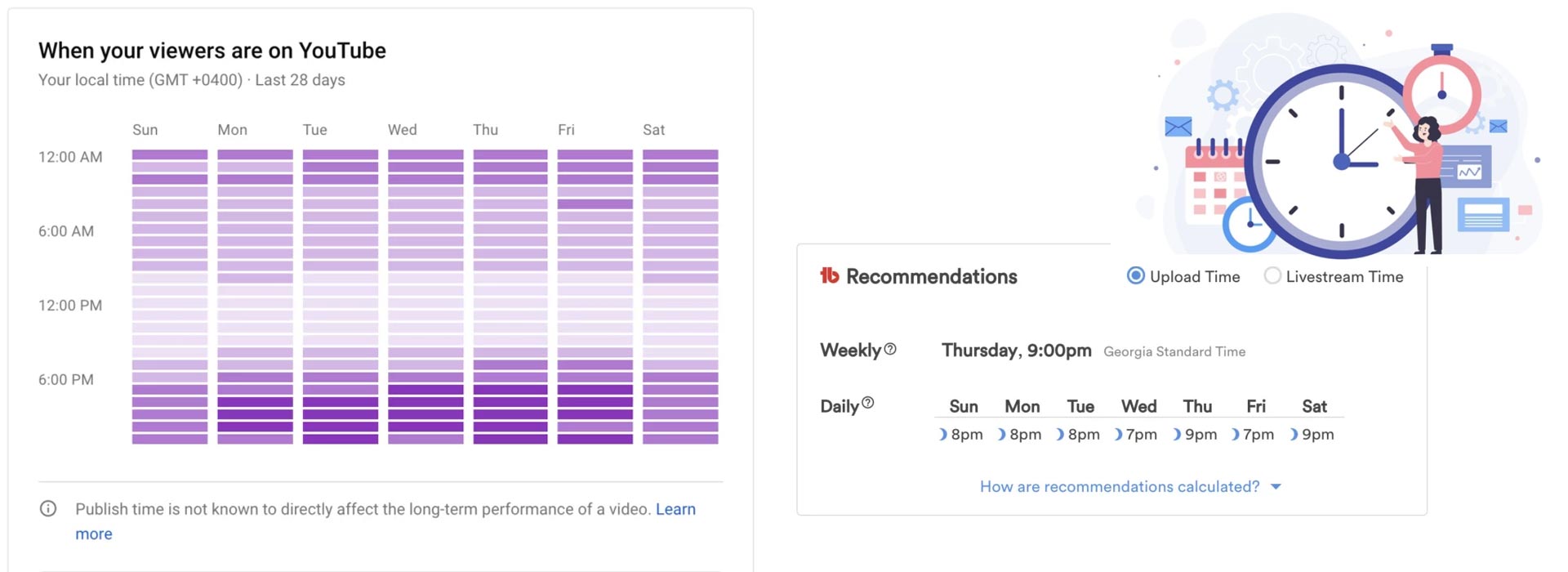
How to Use this Report
You might feel like publishing at peak traffic times doesn’t make sense because you’re competing with other channels. If this is the case, try experimenting with posting a few hours before or after your peak times. However, your peak times should be your starting point.
Since your viewers are found onlilne during the times with the bars in the darkest purple, it’s an opportunity for you to start a conversation with them. YouTube recommends that you take this time to respond o comments, conduct live streams, schedule premiers, and things like that.
If your channel has less than 1000 views per day, you may not have access to this report because there’s not enough information to determine trends. YouTube will give you a message that states: “Not enough viewer data to show this report.”
Install TubeBuddy
TubeBuddy is a growth extension of YouTube that directly interprets the data found in the report discussed above and provides you with a “best time to publish”. It provides you with recommendations for upload times and live streams for optimal performance of your channel.
TubeBuddy takes into account the first 12 hours after a video is published to arrive at the optimal upload time. However, live streaming is based solely on when the majority of you audience is on the platform.
Once again, YouTube needs to have enough data collected to share these insights, so if you have a smaller channel, you might not be seeing anything. However, don’t be discouraged. There will be some other strategies discussed below to help you determine the ideal time for uploading to your channel.
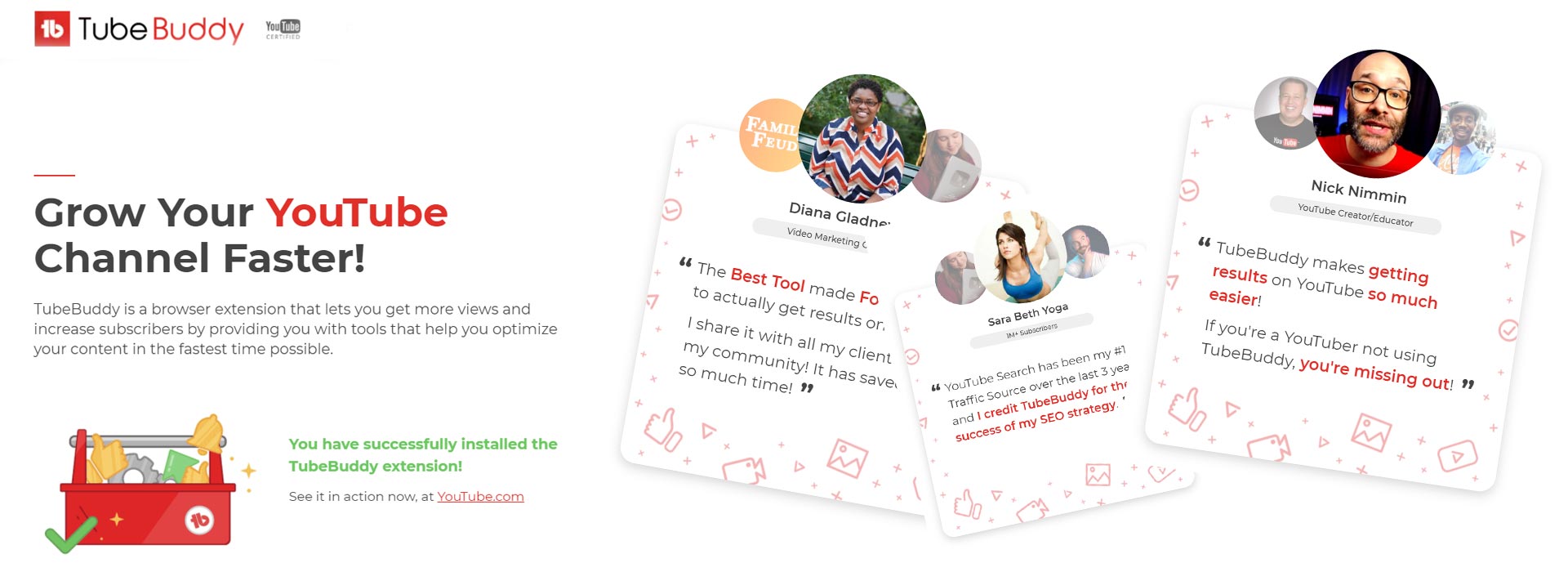
Use Broad Industry Trends
One study revealed that:
Viewership is at its peak during the afternoons on weekdays. This is likely because people are taking their lunch breaks. So, it makes sense to post videos on weekday afternoons, which gives YouTube enough time to index and deliver videos.
The best days to upload your videos are Thursdays and Fridays because that gives people he entire weekend to view them. However, the most optimal time might be on Saturday and Sunday between 9 AM and 11 AM- but be aware that viewership tends to start tapering off on Sunday afternoon as people are starting to wind down from the weekend and prepare for the week ahead.
Of course, you’ll want to consider your target audience when you’re considering these days and times as potential for uploading your content. If your platform is to educate a B2B audience, weekends are not the most ideal upload time. In this case, it makes more sense to post on weekday afternoons so that they can watch your videos while on their lunch break.
Poll Your Viewers/Subscribers
Keep in mind that the YouTube algorithm follows the audience. Therefore, instead of playing the guessing game, you might want to interact with your viewers to find out when they want to watch your videos. If you are able to access the community tab, create a poll and get feedback from your audience.
Don’t Stress too much Over Upload Times
When you are just getting started on YouTube, your publishing times really don’t matter much when it comes to performance of your videos. You are likely going to be reliant on your personal network and outside sources to draw traffic to your videos. Instead of getting hung up on when you publish your videos, focus on creation of quality content and establishing your expertise on the topic of your channel.
You might even want to consider un-listing your video and getting social proof before you set it for public viewing. Share it with your friends, family, and anyone who is subscribed to your channel. Once you accumulate views, likes, and comments, you can change it to public. Another way to get early views is to run YouTube Ads.
Consistently Uploading Videos around Your Ideal Time
Below, we will explain the five simple steps you can take to make sure you’re posting videos around your ideal upload time to increase viewership.
Allow Yourself a Few Hours before Primetime
It is important to take some time before posting to process uploads, create thumbnails, write video descriptions and titles. Once you have published your video, YouTube will index them and send them to video feeds of users. If your channel has been monetized, YouTube will take a bit of time to check that your vide is able to run adds.
This part of the process takes at least a couple of hours. Therefore, you need to make sure that you’re giving yourself plenty of time before your channels primetime. For example, if 9 PM on Sunday is best for maximizing your viewership, it might make sense to start the process around 3 PM and publish it around 7 PM.

Schedule Videos in Advance
Ideally, you’ll want to plan a few weeks ahead of time. Work to have your videos uploaded and scheduled on your channel. This will ensure that your pipeline is filled with videos that will provide your audience with what you promise. This gives you the time to get out and promote them.
In order to streamline this process, you might consider using TubeBuddy to schedule your unlisted YouTube videos for later. In addition, this tool can be used to add videos to playlists for certain times in the future.
Hang Out a Bit after Publishing
Early engagement on your videos sends positive signals to the YouTube algorithm and it will keep pushing it further in video feeds of users. Therefore, after you’ve published a video, hang out for about an hour or so and interact with your users by replying and hearting their comments. Take the time to engage with your viewers and let them know that you care.
Remain Consistent, but Don’t Burn Out
This may sound repetitive but posting on a regular basis is the fundamental principle of growing any content channel. When it comes to an on-demand search engine such as YouTube, consistency isn’t essential to create viewing habits or anticipation in your audience. However, you do want to ensure that the platform can depend on you to consistently provide new content.
The goal of YouTube is to provide fresh videos every time users open the app or log in to the website. Therefore, if you publish a video today and then disappear for several months, YouTube will find another creator whose videos will provide viewers with what they are looking for.
Of course, consistently uploading quality content ensures that your subscriber base continues to grow. Skipping a few days/hours here and there in your publishing schedule is perfectly fine.
However, you want to make sure that you’re posting on a regular schedule without stressing yourself out or sacrificing quality. This will ensure that no other creators or channels take over the primetime of your channel. Keep in mind that creator burnout is a real thing, so make sure that your publishing frequency goals are realistic.
YouTube does encourage creators to take breaks, but creators complain that when they do, their algorithm punishes them by pushing them to the side. Still, since the algorithm is influenced by the recent watch history of users, you should only take short breaks.
This is why it makes sense to go ahead and create a stockpile of content scheduled in advance when you first begin your YouTube journey.
Keep Serving Your Audience
The time that you spend uploading and publishing your videos on YouTube is just a piece of the big picture. Experiment with the tools mentioned here to find the best time for you- but don’t forget about your audience. Be sure to mix up your formats to guarantee that you are doing that and still enjoying yourself.
For example, consider adding a live stream to interact with your audience in real time every now and then. Perhaps you could consider conducting “office hours”- when you hop on for users to interact with you with any questions, concerns, or comments they might have. Finally, find some experts in your chosen industry and conduct interviews on a weekly basis. They can share their advice for growing your channel.
Top 10 YouTube for Business Best Practices
In this section, we’ll provide the top 10 best practices for using YouTube for your business.
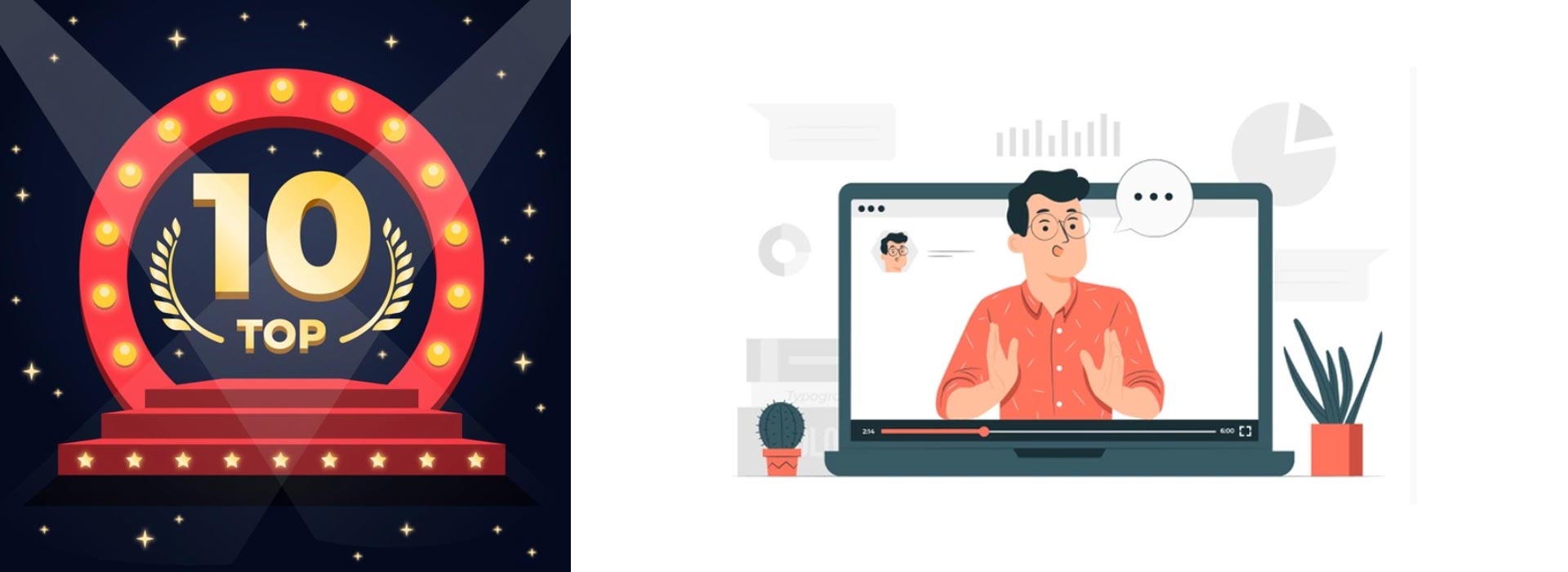
Remember YouTube is a Tool
When you are using YouTube to market your business, keep in mind that it’s just a tool in your arsenal. Sure, it can be a powerful tool for building your audience, but it’s not going to be the end destination or an income source on its own.
Therefore, leverage it as a way to build your audience with valuable video content- but make sure that your audience is motivated to take actions that benefit them and your business.
Make Content instead of Ads
One thing you’ll notice is that traditional advertising doesn’t work on YouTube. Even product demo videos or company intros don’t do well unless done in a creative, engaging way.
When you create your videos, spend time thinking about why that content is valuable and how it will be shared.
Be the Face of Your Business
YouTube is made of real people who want to interact with other real people. The connection people make with your business is more powerful if you have a face related to your brand. The point is to build relationships that will gain customers for life.
Keep in mind that much of the communication is subconscious and a real person appearing in videos creates a deeper connection. Later, when viewers are reading comments from you on your YouTube channel or other social media, they can see you in their minds eye. You’re more than just a brand- you’re a real person.
Everyone Starts with Nothing
Many times, people attempt to use YouTube for their business, post a few videos, and then get upset when they don’t get any interest. They abandon the channel they were so excited about. However, you must keep in mind that it takes time, effort, and patience to build an audience. Focus on creating quality, valuable content and then give it time.
Tell everyone you know about your channel and don’t forget to interact with the followers that you do have. Respond to comments and if they have a channel, visit theirs and interact with their videos.
Leverage the One Channel Design
The one channel design is a bit controversial for many creators, but it’s a great idea for YouTube for business. It is a much cleaner, more modern design and takes away the ability to brand your background image. Plus, its more responsive to mobile devices.
Encourage Viewers to Visit Your Website
If your subscribers are just hanging out on your YouTube channel, that’s not going to do you very much good. In the beginning, your focus will be on growing your views and subscriber base, but eventually, you should be pushing them toward your website.
Implement Paid Views
One of the easiest- but most expensive- ways to get your channel kicked off is to use Google AdWords. There are a few different types of ads, including TrueView, which you only have to pay for if the viewer watches more than 5 seconds of your video.
While you can use this service to promote any of your videos, it’s best to push one that targets the YouTube community. If you plan to use this service to grow your channel, take some time to learn how to use it in a way that your video is only reaching those that will actually click on it.
Collaborate with Others
Another effective way to get your YouTube channel jumpstarted is to collaborate with established creators. There are several different forms this can take, but most of the time, you’ll have to pay for the chance to work with them. You’ll want to choose creators with 100k or more fans that your audience will find interesting.
Many creators are sensitive about their brand and understand that audiences can be fickle. They will be selective in the collaborations they agree to, but if it’s a true fit, they’ll more than likely agree to it.
Leverage Videos for SEO
YouTube is a popular search engine, second only to Google. The two actually work quite well together. You can use the Google Adwords Keyword tool to determine the keywords that are targeted to your audience. Then, create videos based on those keywords.
Additionally, embedding your videos to your blog and adding textual information or a transcript can actually boost the page rank of your site.
Call to Action
When it comes to using YouTube for your business, a call to action is critical. You need to be clear about what you want your viewers to do wit the information that you have provided them in the video they just watched. Be creative- the possibilities are endless.
Conclusion
If you want to use YouTube to grow your business, there are some things you need to know. The number one thing is to post at peak times. By posting when people are on the platform, YouTube will push your videos out to viewers. Additionally, keep these 10 best practices in mind to maximize the value of YouTube for your business.




