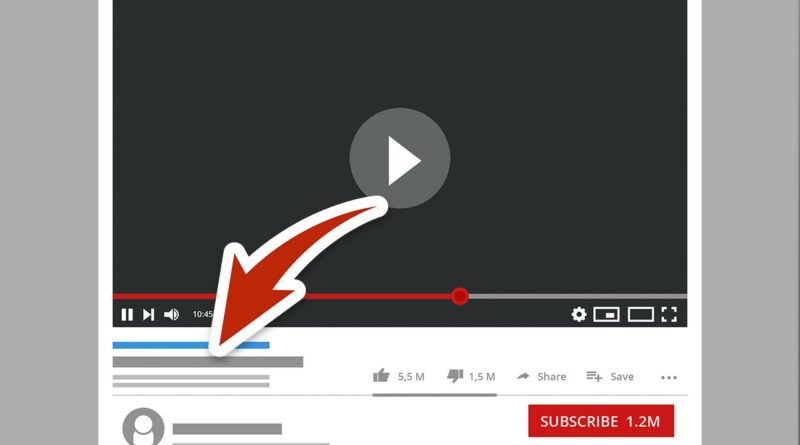Tips For Writing Effective YouTube Video Description
The description on your YouTube video (or channel) can make or break you. A good one can increase interest, resulting in more views, longer watch times, and even an increase in your subscribers. Plus, it helps with YouTube SEO, which allows the algorithm of the platform to understand your content and promote it to new viewers- which gives your stats a boost.
On the other hand, a bad description does the complete opposite, pushing you further behind the competition until you’re basically invisible.
An effective YouTube video description is a critical part of your overall strategy- but how can you do this? In this article, we’ll provide you with 17 tips for writing effective YouTube video/channel descriptions.
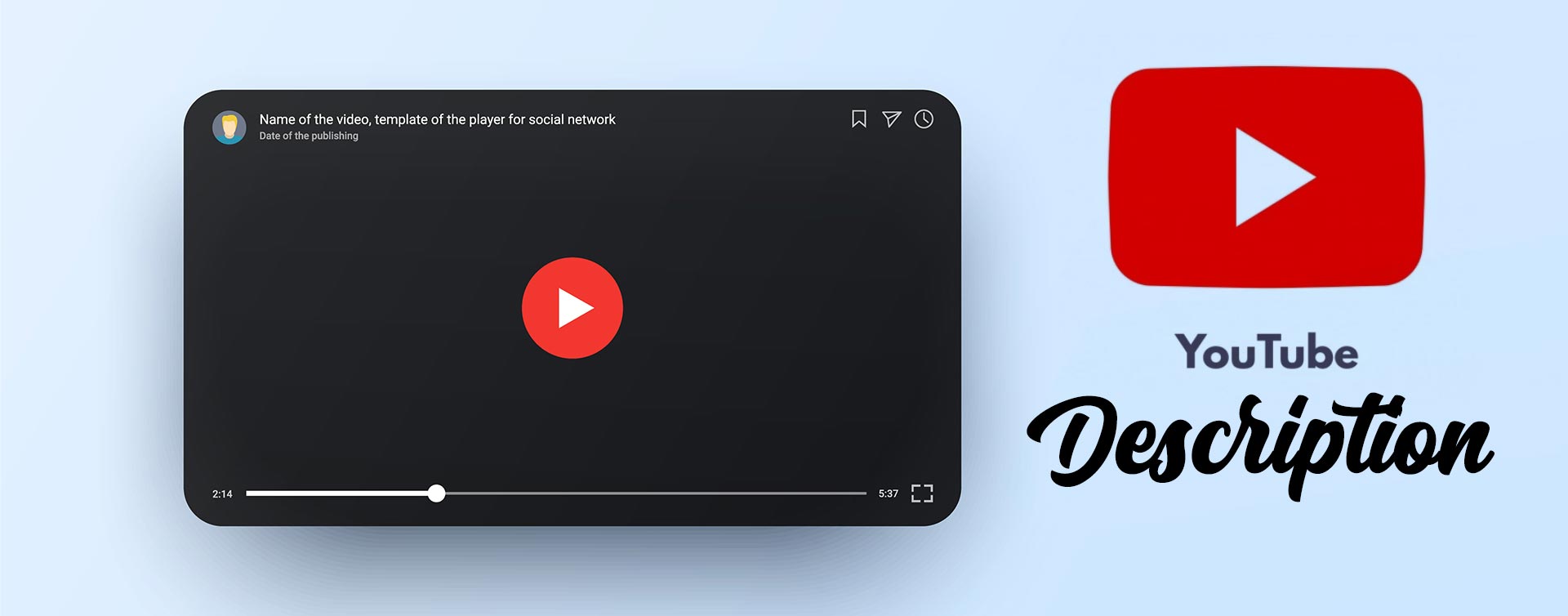
What is a YouTube Description?
As a marketer on YouTube, there are two types of descriptions that you need to be aware of and understand.
Channel Descriptions
This is the text on the “About” page of your channel. It helps your viewers know what they can expect from you/your brand. Additionally, you can use this space to explain why they should subscribe to your channel.
Video Descriptions
This is the text below each video. It helps potential viewers locate your content and persuades them to watch it. Additionally, you can include links to your other platforms, affiliate links, and other information that is related to your video.
17 Tips to Write Effective YouTube Descriptions
Now that we’ve explained what a YouTube description is, let’s take a look at 17 tips for ensuring that your description is effective.
Always be Specific
Your choice of keywords is very important in your descriptions. The keywords help the platform’s algorithm understand your content, appropriately categorize it, and recommend it. Therefore, the more specific your keywords, the better.
For example, if you’ve got a video about writing YouTube video descriptions, something like YouTube video descriptions would be a much better choice for keywords than internet video text.
Research Keywords
If you’re not sure what keywords you should use, tools such as Google Trends or the Keyword Planner for Google Ads will assist you in getting started.
Google Trends will help you see whether or not the keywords you’ve chosen are trending, as well as determine which keywords have high search volumes.

Use Keywords that are Searchable
These days, more people discover YouTube videos through Google instead of YouTube, so you can boost discoverability for your video by combining keywords based on search trends through Google and YouTube.
In order to find out how likely a keyword has for showing up in Google search results, simply Google it yourself. If you see YouTube videos at or near the top of the results page, you’ll see that you’re on the right track.
Understand How to Use Keywords
After you have identified the appropriate keywords, you need to know the best way to implement them into the text of your video description.
Ideally, you should be using 2 to 3 related keywords in your descriptions. For your videos, the main keyword needs to also be in the title. In your description, each keyword should be repeated 2 to 3 times in order to stand out to the algorithm on the platform.
On the other hand, you don’t want to repeat keywords too often or you’ll end up being penalized for stuffing keywords into your descriptions. This reflects badly on the algorithm.
Understand Where to Use Keywords
When you are writing your descriptions for YouTube, make sure that you mention your primary keywords in the first 3 sentences of the description. This way, it will appear above the “SHOW MORE” button.
The algorithm pays the most attention to this part of the description. You don’t want to wait until the end to state the purpose of the video or channel.
Track Which Keywords are Working
Once you’ve gotten established on YouTube and you’ve started writing keyword driven descriptions, you can use your analytics to determine where the bulk of your traffic is coming from.
If there are keywords that don’t seem to be performing well, you want to avoid using those in the future. On the other hand, if some of the keywords are working, you’ll want to keep those in mind for future descriptions.
Learn What Else Your Viewers are Watching
According to statistics, most of the traffic on YouTube is the result of suggested videos rather than actual searches. This is why your description is critical- it helps the algorithm determine what your video is about and when to recommend it to viewers.
You can take full advantage of this by using analytics to figure out what else your viewers are watching. This way, you can find out what language those creators are using and mirror that in your descriptions so that your videos appear as a recommendation more often.
Provide Value to Your Viewers
When you are writing your descriptions, you want to provide value to your viewers. You want them to see why they should subscribe to your channel. You want them to understand how your videos will benefit them.
You should be able to do at least one of those things- if you can do both, it’s even better.

Place Pertinent Information above the “SHOW MORE” Button
Keep in mind that only the first 100 to 150 characters of your description show up in search results and below your videos above the “SHOW MORE” button. Therefore, you should include pertinent information here to improve your CTR (click-through-rate) and reach your potential viewers.
This is where you should give your potential viewers a captivating reason for watching your video.
Don’t Misrepresent Your Video
When you are writing a description, you must avoid clickbait, that is misrepresenting what your video is about. When you do this, your retention rate goes down because viewers get frustrated and click back out of the video. This will have a negative effect on your rankings in searches and your reputation.
Don’t use clickbait titles or keywords that are irrelevant. While they may seem to boost your rankings at first, the algorithm will eventually catch on and you’ll end up losing all you gain.
Include a CTA (Call-to-Action)
Once you have the attention of your viewers, use it wisely. Make sure that you include a CTA, that is call-to-action, in your video descriptions as well as your channel description.
Encourage your viewers to learn more about the topic, subscribe to your channel, like, and/or comment on your videos. The ideal CTA provide a clear benefit to the viewer, and are urgent and easy-to-read.
You can use them to increase engagement- and don’t forget to respond to comments made by your viewers so they know you’re a real person. You can also use the CTA to boost your subscribers.
Sound Like a Human
While it’s true that you need to write descriptions that can be picked up by the algorithm, actual humans are the ones that are watching. Therefore, you’re also writing for them.
In fact, while SEO is important, YouTube will actually penalize you for writing descriptions that are simply a list of SEO-optimized words.
Be sure to use language that potential viewers will understand/relate to. You will increase your viewership and engagement by having an authentic brand voice.
Don’t Stress Over Video Tags
Video tags help draw viewers to videos about content that is hard to spell. However, they are the one place you don’t really need to stress over when planning appropriate keywords.
When it comes to discovery, tags actually are not all that important. In fact, according to the experts, excessive tagging in your videos can result in your videos being marked as spam.
On the other hand, you should not completely ignore them because they do help the algorithm know where to put your videos in the recommendations.
Use Timestamps to Organize Your Videos
The YouTube algorithm and your human viewers love timestamps.
Timestamps are basically a table of contents for your video. They allow your viewers to navigate your content and skip to the various parts of your video easily. They make your videos more user-friendly, which can increase your watch times. When you have longer watch times, your video’s ranking is pushed higher.
Additionally, timestamps are indexed for mobile searches. Make sure to include keywords as part of your timestamp descriptions to take full advantage to this new way to have your videos show up in Google searches.
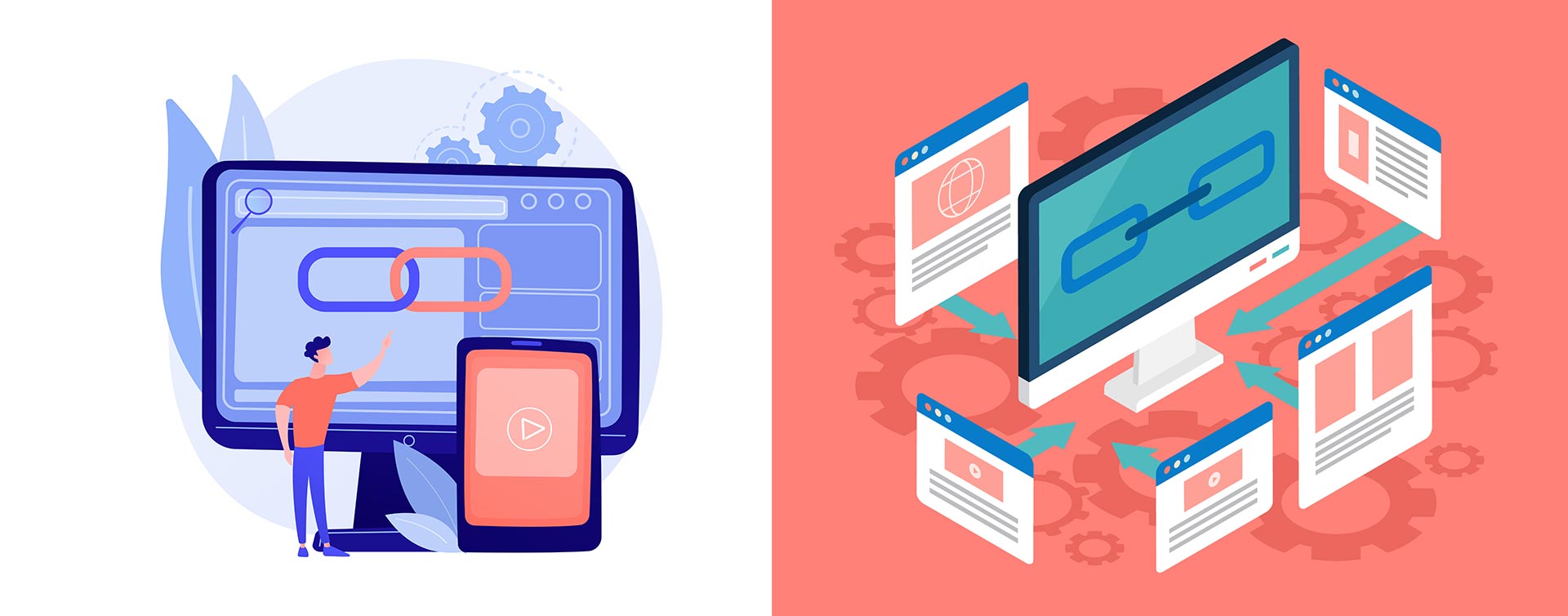
Include Relevant Links in your Descriptions
One of the best ways to leverage your YouTube video view into engagement is to include relevant links in your descriptions. This can be your social media pages, or an online store (if you have one).
You may also wish to include links to your channel and/or related videos in your video descriptions to help people locate your content easily. Make sure to include https:// or http:// at the beginning of the link or it won’t work.
Links should be placed at the end of the description. You have more important things that should be included at the beginning.
Use Default Descriptions to Save Time
When you have information that you want to add to all of your descriptions, such as social media and website, you can set up a default description. This will save you valuable time in the future.
This way, that information will automatically be added every time you upload a new video- but make sure that you fill out the rest of the description. After all, a unique description is critical to the discoverability for your video.
Test Descriptions on Various Devices
Chances are, when you think about streaming videos on YouTube, the television is not the first thing you think of. However, statistics show that 34.4% of views were actually on a TV.
Therefore, you must make sure that your message is clear, no matter what size the screen is. Take the time to preview your videos on the “Watch” page and in search results, using a variety of browsers and devices. Do you notice any words being cut off? If so, fix it. If not, you’re good to go.
Conclusion
Your descriptions can make or break your videos and/or channel. You want to make sure that you write effective descriptions so that you get the views and subscribers you need to be successful. These 17 tips should help you learn to write more effective descriptions for your YouTube videos- and your channel as well.