How To Run Ads on YouTube Successfully – Find Out Here
Did you know that more than 2 billion users are on YouTube every single day? Every day they watch a billion hours of video, which generates billions of views. Also, YouTube reaches more 18- to 49-year-olds than any cable network in the United States. It’s no surprise that video marketing is becoming more popular with each passing day.
If you’re interested in learning more about the power of video marketing, you’ve come to the right place. In his article, we will explain how to successfully run ads on YouTube.
What is YouTube Advertising?
Before we can give you the keys to successfully running YouTube ads, we need to first discuss what it is. YouTube advertising is done through Google Ads and is a way of advertising your content on YouTube or in search results to maximize your reach. This could mean your video playing before the viewer choose another video or being placed in YouTube search results.
Types of YouTube Ads
There are 6 different types of YouTube Ads. They are as follows:
- TrueView
- Non-Skippable in-stream
- Bumper in-stream
- Sponsored card
- Overlay
- Display
Before you can create your first campaign, you need to have an understanding of each of these types of YouTube Ads. Let’s explore them below:

TrueView Ads
This is the primary format for advertising on YouTube. TrueView ads provide viewers control over the ads they see. Due to this, Google reports that 8 out of 10 people prefer the TrueView format than other types of ads.
These ads are great for businesses because they only pay for them when the ad is viewed for at least 30 second, watch an entire short, or interact with the ad somehow. Since the viewer can select ads they want to watch and skip those that they don’t, the advertisers save money and reach an audience that’s actually interested. The minimum length for a TrueView ad is 12 seconds and the maximum is 6 minutes.
There are 2 types of TrueView ads:
- In-stream: ad plays before the viewer’s chosen video. They feature a small countdown timer and a link to the advertiser in the bottom left of the screen.
- Discovery: ads appear within the YouTube search results and consist of a thumbnail and up to three lines of text.
Non-Skippable In-Stream Ads
Non-skippable in-stream ads are basically the same as TrueView in-stream- except the viewers are not able to skip them. Since the viewers do not have control, they are unpopular. YouTube limits non-skippable ads to between 15-20 seconds. Advertisers pay for these on a CPM (cost-per-mille) basis, which means they pay per thousand views. This type of ad provides massive exposure for the advertiser.
Bumper Ads
Bumper ads are non-skippable ads that play before a video. These ads must be less than 6 seconds long. Many brands use these as part of a larger advertising campaign featuring other formats. Of course, this isn’t the best format for demos, stories, or testimonials- but it does offer some spark for creativity.
Sponsored Card Ads
Sponsored Card ads appear as small CTA pop-ups within videos. These are an unassuming form of YouTube ad. The viewer will see a small “i” in the top right corner and when they click on it, the card will expand. These ads can showcase products through Google Shopping or other YouTube videos.
Overlay Ads
This is the simplest form of YouTube advertising. They are banner ads that appear at the bottom of videos.
Display Ads
The final type of YouTube advertising is display ads. These have been around for some time and show up in the right sidebar above the list of suggested videos.
Now that you have a basic understanding of the various YouTube advertising formats, lets explain how to get your first campaign set up.

How to Advertise on YouTube
Your campaign goals will determine how you advertise on YouTube. You can use these ads to:
- Build brand awareness
- Influence a buying decision
- Grow your sales
- Increase brand loyalty
Build Brand Awareness
This is when you are introducing your product to those that don’t know much- if anything- about it. This targets those who are interested in similar products/areas, so you know commonalities exist.
Influence a Buying Decision
These videos justify to your customer why yours is the best and include hard evidence to prove it.
Grow Your Sales
This is where you reach out to similar audiences that you have not targeted in the past and test out new techniques. Research how to link your product to similar ones and you’ll start seeing your sales grow.
Increase Brand Loyalty
This is where you invite customers to talk about your products and show prospective customers that yours are the best in the industry.

Creating Your First YouTube Ad Campaign
If you have not already done so, you need to create an image or video and relevant copy for your ad. If you need inspiration, check out the YouTube ads Leaderboard. Each month, YouTube provides a list of the best ads from around the world. Now, we’ll explain how to create your first campaign.
Upload your Ad to YouTube
Before you start to configure your ad, it’s best to go ahead and upload your marketing video to your account. This can be done by logging into your account and clicking the camcorder button on the top right corner. Then, click “Upload Video”
This will take you to the upload window where you will be able to choose the file you wish to upload. Make sure you fill out the pertinent information including title, description, and tags.
Create New Campaign in Google Ads
Once your video is uploaded, you’re ready to get your YouTube ad campaign set up.
Start by going to your Google Ads account. Once you’re logged in click “All Campaigns” in the left sidebar. Then, click on the large plus sign to create a new campaign. This will direct you to a window where you’ll choose the type of campaign you want to create. At this time, there are five options:
- Search
- Display
- Shopping
- Video
- Universal
Once you have clicked “Video”, you’ll need to choose the goal that matches the main thing you wish to achieve with your campaign. You can add/remove your goal anytime you wish. And if you want, you can create the campaign without seeing recommendations from the goal.
Configure Campaign
Now it’s time to configure your campaign. Start by choosing a name. this is only for your eyes, so choose a name that describes the campaign. This helps you identify your campaign when you start running several at once.
Next, you’ll want to set the amount of money you want to spend each day. Experts suggest that you start out small. This allows you to test/refine the ad campaign ot make sure that you’re getting the highest return you can.
Choose the delivery method: Standard or accelerated. The standard method spreads your budget out throughout the day. However, an accelerated shows your ads at every possible chance and your budget will deplete faster.
Select start and end dates.
Choose where you wish for your ads to appear. Since you’re creating a video ad campaign, you’ll have three options:
- YouTube search results
- YouTube videos
- Video partners on display network
Choose the language and the locations you wish for your ads to be played in.
Choose Bidding Strategy. This is where you select how you plan to pay for your campaign- you have four options:
- Max CPV
- Max CPM
- Viewable CPM
- Target CPA
Choose inventory type, which will allow you to show ads on content that aligns with your brand.
You can also exclude your ads from showing with certain “sensitive” content categories, including “sensitive social issues” and “tragedy and conflict”. You don’t want to skip this or the inventory type. If you do, it could end up in disaster for your brand.
Choose Your Audience
Before you begin this step, make sure that you’ve given your ad group a descriptive name so you’ll be able to use the same audience in future ad campaigns.
Choose Demographic
This is the very first step in narrowing in on your target audience. This allows you to choose options such as parental status, gender, age, etc. After all, you want to be as specific as possible so that you don’t waste an ad on someone that’s not going to be interested in your products/services.
Choose Where You Want Your Ads to Show
This is where you choose the content you want your ads to appear on. Enter your keywords/phrases, one per line. You may also wish to click on “get keyword ideas” to find relevant words/phrases to target.
Choose the specific content topics that you wish for your ads to be played on.
Choose specific places you want your ads to play. If you leave this blank, you’ll appear on any YouTube/Display network that match your target selections.
Choose Your Marketing Video
Use the search bar to find your video. If you haven’t uploaded it yet, click on the link to do so. Once your video shows up, click on it. You will be shown the available options based on the campaign selections you’ve chosen to this point.
Then, add your CTA, headline, and URLs. Finally, click “Save and Continue” and then “Continue to Campaign”. You have just created your very first YouTube Ad Campaign.

Benefits of YouTube Advertising
For small businesses, the cost of YouTube ads can be scary. Perhaps you don’t have much capital to invest in advertising or maybe you’re not seeing results from other platforms.
However, you should be aware that YouTube ads are focused on a different format and different way of engaging with the audience. If your audience tends to engage with video content, then YouTube ads might be your best option. Following are a few of the benefits of YouTube Advertising:
- Reach
- Targeting
- Data
- Users
- Flexibility
YouTube Ads Tips & Tricks to Live By
Since there are so many options to choose from and lots of ways to interact with potential customers, it can be hard to navigate such a large platform. Below are a few tips and tricks to ensure your success on YouTube advertising.
Leverage Remarketing
Don’t be content with showing ads only through YouTube targeting. Remarketing (that is marketing to those who have already visited your site) is more lucrative.
Include Interactive Elements
Another thing to consider is adding interactive elements, such as a CTA to your ads. This provides viewers with an action to carry out so they understand your intentions. No matter what, it’s always a good idea to provide direction and purpose in your advertising.
Set Goals
Before launching your campaign, you must set your goals. This can be sales, views, signups, subscribers, etc. You have to define your success.
Set Frequency Capping
One trick that many people forget about is frequency capping. This allows you to set a limit on the number of times someone can be shown your ad. This way you don’t annoy viewers of cause negative feelings toward your brand.
Personalize Messaging
Ads are part of daily life, but only the ones that stand out get noticed. Captivating, personal ads will help your audience relate to your brand.
Make Time Specific Content
People have strong feelings for different things and brands that share these feelings are relatable. When you show your audience that you have the same interests as they do, you naturally become a part of their life.
Segment Campaigns
Sometimes, campaigns can be so generic that they don’t reach anyone. When your content is vague, you don’t inspire viewers to take action or even remember you. Your ad needs to be relatable so viewers will take notice.
Conclusion
When you’re just starting out with YouTube advertising, it can be a bit overwhelming- but the diverse advertising formats provide you with a wide array of tools to reach your target audience. According to the experts, by 2022, YouTube is expected to claim 82% of all web traffic. Therefore, this is definitely something worth trying for your business.

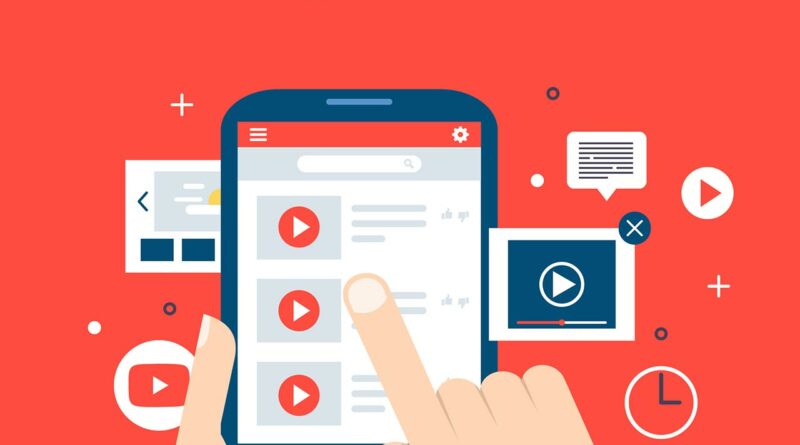


I’d like to thank you for the efforts you’ve put in penning this blog. I really hope to view the same high-grade blog posts from you later on as well. In fact, your creative writing abilities has inspired me to get my own, personal website now 😉